Best Mechanical Keyboard Under 5000: Top 8 Picks
Best Mechanical Keyboard Under 5000 is a top choice for gamers, programmers, and typists seeking pro-level performance without spending a fortune. Mechanical keyboards offer tactile feedback, faster response times, and longer durability compared to traditional membrane models.
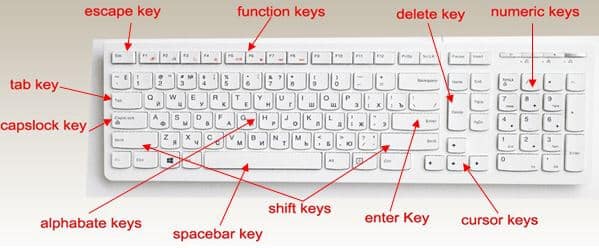
This guide lists the most powerful, feature-packed, and reliable mechanical keyboards under ₹5000, including wired, wireless, RGB, and hot-swappable options that deliver premium experience at a pocket-friendly price.
Why Choose the Best Mechanical Keyboard Under 5000?
Mechanical keyboards are designed to enhance speed, accuracy, and comfort. Choosing the best mechanical keyboard under 5000 ensures you get:
- Tactile and responsive switches (Red, Blue, Brown)
- RGB lighting with multiple modes
- N-Key rollover and anti-ghosting
- Hot-swappable keys for customization
- Dual-mode or wireless support
- Compact layouts ideal for gaming setups
From FPS gaming to long coding sessions, these keyboards boost productivity and enjoyment.
Top 8 Best Mechanical Keyboard Under 5000
1. Redragon K530 Pro Draconic – Best 60% Wireless Option
Key Features:
- 61-key compact 60% layout
- Red hot-swappable linear switches
- Triple connectivity: Bluetooth, 2.4GHz, Wired (USB-C)
- 13 RGB presets and driver-based customization
- FPS-friendly layout and smooth keystrokes
Why Choose It?
One of the most versatile wireless mechanical keyboards under 5000, perfect for gaming, portability, and customization.
2. EvoFox Ronin Wireless TKL – Pro-Grade Flexibility
Key Features:
- Gasket-mounted structure with Outemu Red switches
- Wired + Bluetooth + 2.4GHz modes
- Per-key RGB with 21 effects and Audio Sync
- On-board memory and Windows software support
- Detachable braided Type-C cable
Why Choose It?
Excellent build quality and typing comfort with top-tier connectivity and a stylish RGB setup make it a great all-rounder.
3. Redragon Kumara K552 – Tough & Reliable
Key Features:
- 87 Tenkeyless design
- Cherry Blue equivalent switches for tactile feedback
- Double-shot injection keycaps with RGB lighting
- Metal alloy + ABS body for durability
- N-Key rollover and gold-plated USB connector
Why Choose It?
Ideal for gamers and typists who love clicky feedback and want a solid, long-lasting keyboard.
4. Cosmic Byte CB-GK-37 Firefly – Feature-Rich TKL Option
Key Features:
- Outemu Red switches (hot-swappable)
- Per-key RGB with 18 presets
- Compact Tenkeyless layout
- Contoured and textured keycaps for better grip
- Macros and software support for personalization
Why Choose It?
Offers great value with hot-swappability, macros, and RGB — perfect for advanced users and streamers.
5. Zebronics ZEB-MAX NINJA – Compact & Wireless
Key Features:
- 60% layout (61 keys), compact and portable
- Triple connectivity: Bluetooth, 2.4GHz, and USB-C
- RGB backlit with built-in battery
- Mode toggle switch and multi-device support
- N-Key rollover and multimedia hotkeys
Why Choose It?
Great for minimalists and multitaskers who want performance in a small, wireless package.
6. Ant Esports MK1300 V2 – RGB Customization on a Budget
Key Features:
- 60% layout with 61 keys
- Red switches rated for 50M keystrokes
- Dual-color translucent keycaps
- Per-key RGB backlight via software
- Flat and angled ergonomic adjustment
Why Choose It?
A cost-effective mechanical keyboard with great RGB flexibility and smooth gaming-grade switches.
7. RK ROYAL KLUDGE RK61 – Compact Wired Performer
Key Features:
- 60% layout with 61 keys
- Brown switches: tactile yet quiet
- 18 RGB modes + 8 monochrome effects
- Ergonomic keycap design for long sessions
- Windows/Mac/Android compatibility
Why Choose It?
Perfect for those who want a silent yet tactile typing experience with a premium design at a great price.
8. Cosmic Byte CB-GK-33 Astra – Hot-Swappable + Bluetooth
Key Features:
- 67-key layout with Outemu Blue switches
- Wired + Bluetooth support (connects up to 3 devices)
- 1000Hz polling rate for ultra-fast input
- Volume roller and per-key RGB
- Hot-swappable with 3-pin/5-pin switch support
Why Choose It?
Packed with premium features like hot-swapping, volume roller, and wireless functionality — a rare find under 5000.
What to Look for in the Best Mechanical Keyboard Under 5000
1. Switch Type
- Red: Linear and quiet, great for gaming
- Blue: Clicky and tactile, ideal for typists
- Brown: Tactile but quieter, a balance between gaming and typing
2. Form Factor
- 60%: Most compact, no function row or numpad
- TKL (Tenkeyless): No numpad, but has function row
- Full-size: Includes numpad, great for office users
3. Connectivity
Choose wired for low latency or go wireless (BT/2.4GHz) for portability and multi-device usage.
4. Backlighting and Software
Per-key RGB and software control allow deeper customization and better visuals, especially for gaming setups.
5. Build and Durability
Look for ABS or metal frames, double-shot keycaps, and hot-swappable PCBs to increase the lifespan of your keyboard.
Conclusion – Which is the Best Mechanical Keyboard Under 5000?
When picking the best mechanical keyboard under 5000, the choice depends on your preferences for switch type, form factor, and connectivity.
- For wireless freedom and performance, choose Redragon K530 Pro or Zebronics MAX NINJA.
- For RGB and macros, go with Cosmic Byte Firefly or EvoFox Ronin.
- For classic reliability, Redragon Kumara K552 is unbeatable.
No matter your choice, all these keyboards deliver exceptional value, making them ideal for both casual users and hardcore gamers.
Frequently Asked Questions (FAQs)
Q1. Which is the best mechanical keyboard under 5000 for gaming?
Redragon K530 Pro and EvoFox Ronin are great picks for gaming with smooth switches and fast response.
Q2. Can I get wireless mechanical keyboards under ₹5000?
Yes. Models like Zebronics MAX NINJA, Redragon K530, and CB-GK-33 Astra support Bluetooth and 2.4GHz connections.
Q3. What’s the best switch type for gaming?
Red linear switches are preferred for gaming due to their fast actuation and minimal resistance.
Q4. Do these keyboards work on Mac?
Most of them are compatible with both Windows and macOS. Check for dual OS support in product details.
Q5. Is hot-swappable functionality important?
Yes, it lets you change switches without soldering—ideal for customizing feel and upgrading switch types easily.