In the world of Bash scripting, mastering the echo command is essential for displaying messages and controlling output in your scripts. While it may seem straightforward, understanding the various options and nuances of echo can significantly enhance your scripting prowess. Let’s explore the power of echo and its essential features.
Printing Messages with Echo
The echo command is your go-to tool for printing messages in Bash scripts. Whether it’s a simple greeting or a complex error message, echo has you covered. But did you know that echo offers more than just basic message printing? Let’s delve deeper into its capabilities.
Harnessing Echo Options
- -n Option: Suppresses the trailing newline character, allowing you to print multiple messages on the same line or create custom formatting.
- -e Option: Enables interpretation of special characters such as
\nfor newline and\tfor tab. This option is handy for controlling the formatting of your output. - -E Option: Disables the interpretation of special characters, ensuring they are printed as literals. Useful when you want to display special characters as-is.
Leveraging File Redirection
echo seamlessly integrates with file redirection techniques, allowing you to redirect output to files or channels such as standard error. Utilize >&2 to redirect standard output to standard error, making it ideal for printing error messages.
Practical Examples
Let’s explore a few examples to illustrate the versatility of echo:
- Printing greetings and messages with and without newline characters.
- Formatting output using tab and newline characters.
- Demonstrating the effect of
-eand-Eoptions on special character interpretation.
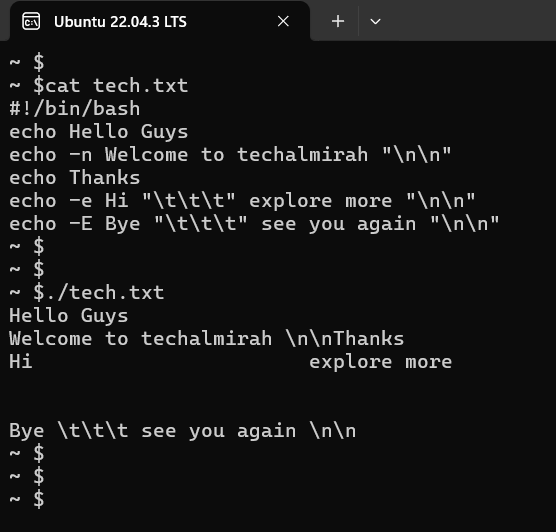
Conclusion
With its flexible options and powerful capabilities, the echo command stands as a cornerstone of Bash scripting. By mastering echo, you gain finer control over your script’s output, enabling you to create informative and visually appealing messages. Experiment with different options and integrate echo creatively into your scripts to elevate your Bash scripting skills.