The POST method in REST API is a cornerstone of REST APIs (Representational State Transfer Application Programming Interfaces). It’s the primary method for creating new resources on the server and is often used for submitting data. Unlike the idempotent GET method, each POST request can trigger unique actions, making it a versatile tool for a variety of use cases.
In this comprehensive guide, we’ll uncover the power of the POST method, exploring its anatomy, practical applications, and best practices to elevate your API design.
How POST Empowers REST APIs
The POST method empowers REST APIs by providing a mechanism to:
- Create New Resources: It’s the standard way to add new data to the server, like creating a new user account, submitting an order, or adding a blog post.
- Submit Data to Processes: POST requests can trigger actions on the server, such as processing a payment, starting a background task, or sending an email.
- Append Data: You can use POST to add data to an existing resource without replacing its entire state.
- Non-Idempotent Operations: POST requests are not idempotent, meaning each request can have unique side effects, making it suitable for actions that shouldn’t be repeated (like submitting a payment).
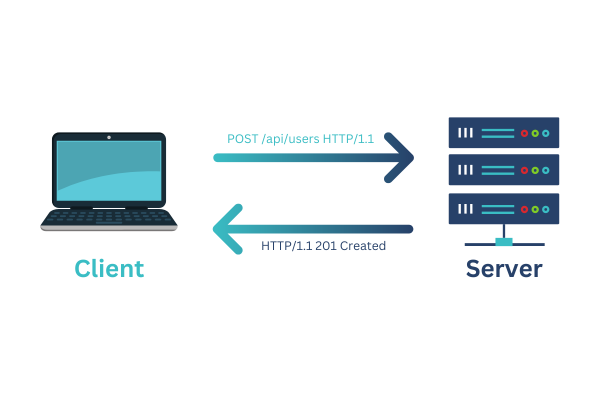
The Anatomy of a POST Request
A typical POST request includes the following components:
- HTTP Verb: POST
- Endpoint (URI): The specific resource location where the new resource will be created (e.g.,
/api/users). - Headers: Additional information, such as authorization tokens, content-type (often
application/json), and other metadata. - Request Body: The data you want to send to the server to create the new resource. This is typically in JSON or XML format.
Example: Creating a User with a POST Request
POST /api/users HTTP/1.1
Content-Type: application/json
{
"name": "Alice Johnson",
"email": "alice@example.com",
"age": 30
}
Response to a POST Request
A successful POST request usually results in one of these status codes:
- 201 Created: The resource was successfully created, and the response often includes the URI of the newly created resource in a
Locationheader. - 200 OK: Used when the POST request modifies an existing resource.
Best Practices for POST Requests
- Content Negotiation: Clearly indicate the accepted media types (e.g.,
application/json) in your API documentation and use theAcceptheader in requests. - Input Validation: Thoroughly validate all data in the request body to prevent errors and security vulnerabilities.
- Idempotence (When Applicable): Consider using idempotent operations (like PUT) for updating resources if the same action can be repeated safely without side effects.
- Status Codes and Error Handling: Return appropriate status codes (e.g., 400 Bad Request, 422 Unprocessable Entity) for invalid requests or errors.
FAQs: POST Method in REST API
Q: Can I use POST for both creating and updating resources?
Q: How do I protect my POST endpoints from unauthorized access?
A: Use authentication and authorization mechanisms like API keys, OAuth, or JWT (JSON Web Tokens) to restrict access to authenticated and authorized users.
Q: What if I need to send a large amount of data in the request body?
A: Consider using techniques like chunking or compression to reduce the payload size.