The GET method in REST API is the most common and fundamental operation in a REST API (Representational State Transfer Application Programming Interface). It’s the primary tool for retrieving data from a server, making it a cornerstone for building robust web services and applications.
In this comprehensive guide, we’ll delve into the intricacies of the GET method, exploring its role, structure, common use cases, and best practices to help you harness its power.
Why GET is Essential for REST APIs
GET requests are the workhorse of REST APIs, serving as the primary means to fetch data from servers. They are essential for a wide range of applications, from simple web pages to complex mobile apps and enterprise systems.
The power of GET lies in its:
- Safety: It’s a read-only operation, meaning it doesn’t modify any data on the server.
- Idempotence: You can send the same GET request multiple times, and it will produce the same result, as long as the underlying data hasn’t changed.
- Cacheability: GET responses can be cached to improve performance and reduce server load.
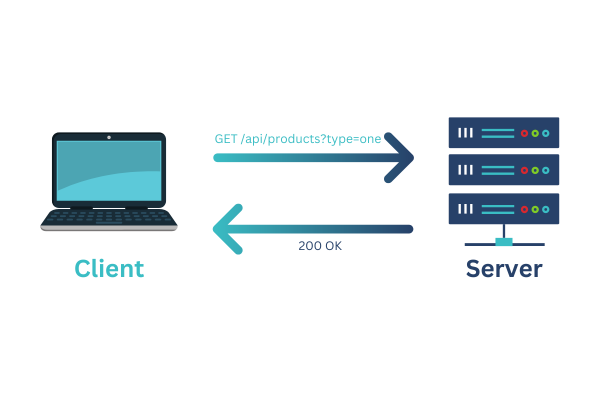
Anatomy of a GET Request
A typical GET request includes:
- HTTP Verb: GET
- Endpoint (URI): The specific resource location you want to retrieve (e.g.,
/api/users). - Headers (Optional): Additional information like authentication tokens, content negotiation preferences, or caching instructions.
- Query Parameters (Optional): Used to filter or refine the requested data (e.g.,
/api/products?type=one).
GET Method Use Cases: Beyond Data Retrieval
While primarily used for retrieving data, the GET method can also be used for other purposes, such as:
- Caching: Retrieve cached resources from the server or intermediary caches.
- API Discovery: Fetch metadata about an API, including available resources and their supported methods.
- Conditional Requests: Check if a resource has been modified since the last request using headers like
If-Modified-SinceorIf-None-Match.
Best Practices for GET Requests
- Use Query Parameters: Use query parameters to filter, sort, or paginate data to retrieve only the information you need.
- Leverage Caching: Utilize caching headers (e.g.,
Cache-Control,ETag) to reduce network traffic and improve performance. - Handle Errors: Be prepared for errors like
404 Not Found(resource not found) or400 Bad Request(invalid request) and provide appropriate error messages to your users.
FAQs: GET Method in REST APIs
Q: Can I send data in the body of a GET request?
Q: How does caching work with GET requests?
A: When a server returns a cacheable response, it includes headers that tell the client or intermediary caches how long to store the response. Subsequent requests for the same resource can then be served from the cache, improving performance.
Q: Can I use the GET method for authentication?
Q: Are there any security risks associated with GET requests?
A: GET requests can be vulnerable to information disclosure if sensitive data is included in the URL. Additionally, malicious actors could try to exploit vulnerabilities in your API’s query parameters.