Investing in the best NAS for small business is essential for managing data efficiently, securing critical files, and enabling smooth team collaboration. A Network Attached Storage (NAS) device can help small businesses store, access, and share files seamlessly, all while maintaining robust security.
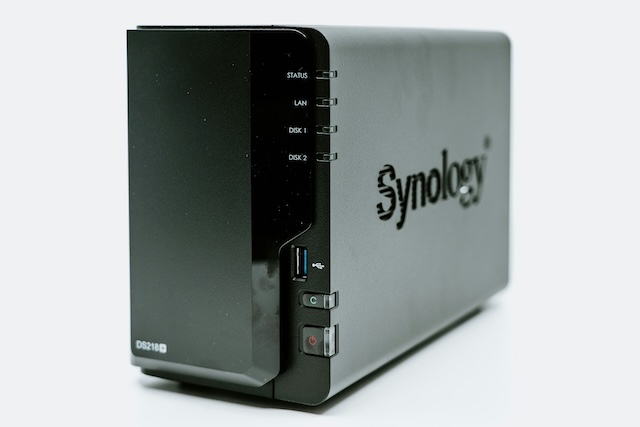
Why Does Your Business Need the Best NAS?
A reliable NAS system offers numerous advantages for small businesses:
- Centralized Data Storage: Simplifies file management across teams and departments.
- Secure Backups: Prevents data loss with automatic backups and redundancy options.
- Remote Access: Allows employees to access files securely from anywhere.
- Cost-Effective Solution: Reduces reliance on expensive cloud storage subscriptions.
Top Picks for the Best NAS for Small Business
1. Synology DiskStation DS920+
- Drive Bays: 4.
- Performance: Quad-core processor, 225 MB/s read speed.
- Why Buy?: Advanced file sharing, collaboration tools, and expandable storage.
2. QNAP TS-873A
- Drive Bays: 8.
- Performance: Dual 2.5GbE ports for ultra-fast connectivity.
- Why Buy?: Ideal for businesses requiring extensive storage and virtualization capabilities.
3. WD My Cloud Pro PR4100
- Drive Bays: 4.
- Performance: Dual-core processor, 116 MB/s read speed.
- Why Buy?: Affordable and designed for seamless data sharing and backup.
4. Asustor AS6604T Lockerstor 4
- Drive Bays: 4.
- Performance: Quad-core processor, 2.5GbE connectivity.
- Why Buy?: Perfect for small offices with multiple simultaneous users.
5. TerraMaster F4-423
- Drive Bays: 4.
- Performance: Intel quad-core processor, 2.5GbE support.
- Why Buy?: Excellent balance of performance and affordability.
How to Choose the Best NAS for Small Business
1. Storage Capacity
- 4TB-8TB: Ideal for small teams and basic file storage.
- 16TB or more: Suitable for businesses with larger data requirements.
2. Drive Bays
- 2 Bays: For basic setups with RAID 1 for redundancy.
- 4-8 Bays: Allows for scalability as your business grows.
3. Connectivity Options
- Gigabit Ethernet: Standard for most small businesses.
- 2.5GbE or 10GbE: Recommended for high-speed file sharing and backups.
4. Backup and Security Features
- RAID Support: Protects data with redundancy.
- Encryption: Ensures secure file access and sharing.
- Snapshot Technology: Quickly restores data in case of accidental deletion or ransomware attacks.
Benefits of Using the Best NAS for Small Business
Streamlined File Management
Centralized storage ensures all files are accessible and organized, eliminating the hassle of scattered data.
Improved Collaboration
Enable multiple team members to access and edit files simultaneously, boosting productivity.
Enhanced Data Protection
With RAID configurations and automated backups, your critical business data is always secure.
Installation Tips for the Best NAS for Small Business
- Assess Storage Needs: Choose the right capacity based on current and future requirements.
- Set Up RAID: Opt for RAID 5 or RAID 6 for a balance between speed and redundancy.
- Enable Remote Access: Configure secure remote access for employees working from different locations.
FAQs: Best NAS for Small Business
1. Can a NAS replace cloud storage for small businesses?
Yes, a NAS can serve as an affordable and secure alternative to cloud storage for businesses.
2. What is the best RAID configuration for small business use?
RAID 5 or RAID 6 offers a good balance of speed, storage, and redundancy.
3. Is a 2-bay NAS enough for a small business?
A 2-bay NAS is sufficient for basic needs but may lack scalability for growing businesses.
Conclusion: Upgrade with the Best NAS for Small Business
Investing in the best NAS for small business ensures secure, centralized storage, enhances collaboration, and protects critical data. Whether you choose the feature-rich Synology DS920+ or the budget-friendly WD My Cloud Pro PR4100, there’s a NAS solution to meet your needs. Make the right choice today and elevate your business’s efficiency and productivity!