Basics of Computer Networks: Essential Guide
The Basics of Computer Networks form the backbone of modern digital communication. In today’s world, computers exchange information using communication channels efficiently and securely.
Understanding the Basics of Computer Networks is crucial for anyone interested in technology. It allows devices to share files, resources, and connect globally.
This guide covers the key elements, including types, topologies, protocols, and architectures of networks, in a clear and updated way.
What Are Computer Networks?
At its core, a computer network is an interconnection of multiple devices like computers, servers, and printers.
The devices in a network may connect through cables, fiber optics, wireless radio signals, or satellite communication.
Workstations or terminals access shared network resources, while servers manage and provide these resources across the network.
Importance of Computer Networks
The Basics of Computer Networks address four major needs: communication, information sharing, resource sharing, and system reliability.
Networks make remote collaboration possible, boost productivity, and enable high availability of services.
By sharing resources like printers and storage, networks reduce hardware costs and maintenance efforts.
Different Types of Computer Networks
Local Area Network (LAN)
A LAN connects devices within a small area like a home, office, or campus.
Advantages:
- Easy to add or remove devices.
- High data transmission speed.
- Shared peripherals like printers and storage.
Disadvantages:
- Network failure if communication lines break.
- Limited to a confined geographical area.
Wide Area Network (WAN)
A WAN connects computers across large distances like cities, countries, or continents.
Advantages:
- Connects multiple LANs together.
- Enables global communication and resource sharing.
Disadvantages:
- Slower speeds compared to LAN.
- Higher installation and maintenance costs.
Metropolitan Area Network (MAN)
A MAN spans a city or a large campus, bridging the gap between LANs and WANs.
Advantages:
- Cost-effective for citywide networks.
- Useful for universities and government institutions.
Disadvantages:
- Limited to urban or city-scale applications.
Popular Network Topologies
Understanding the topology is vital when studying the Basics of Computer Networks.
Bus Topology
All devices share a single communication line. It’s cost-effective but can become slow with increased traffic.
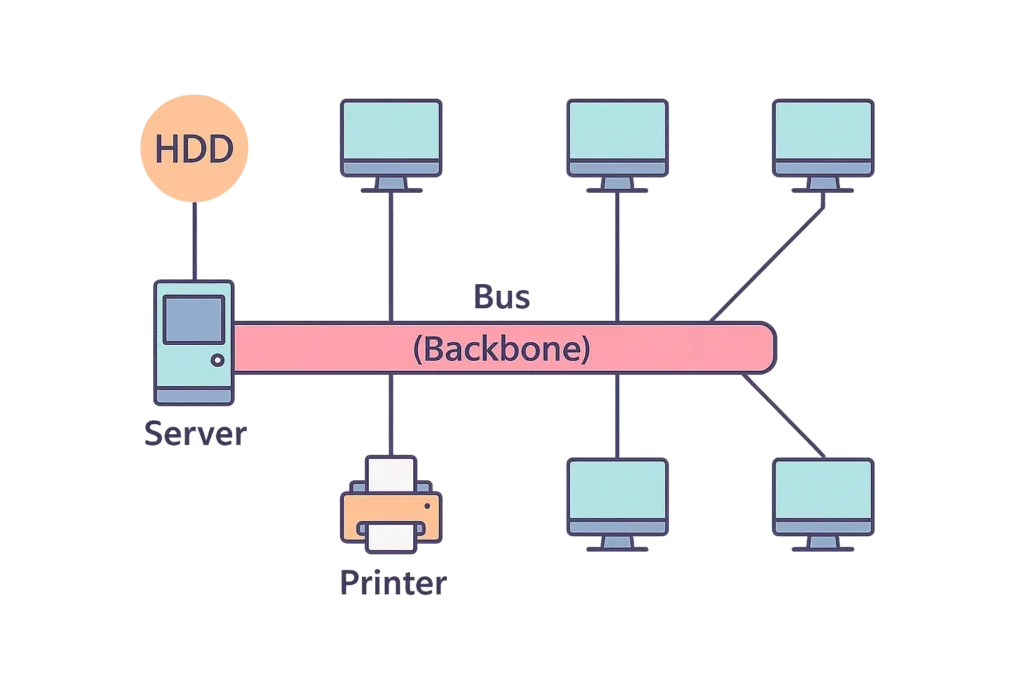
Star Topology
Each device connects to a central hub or server. Failure of the hub disrupts the network, but individual device failures don’t.
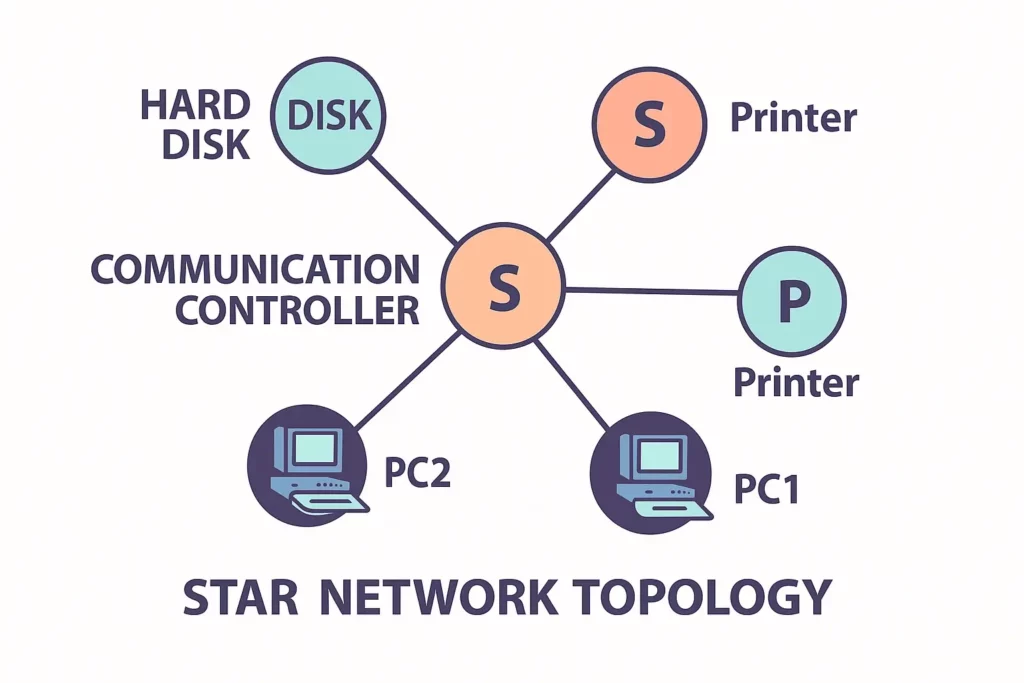
Ring Topology
Devices form a closed loop. Data travels in one direction, and a failure can disrupt the entire network.
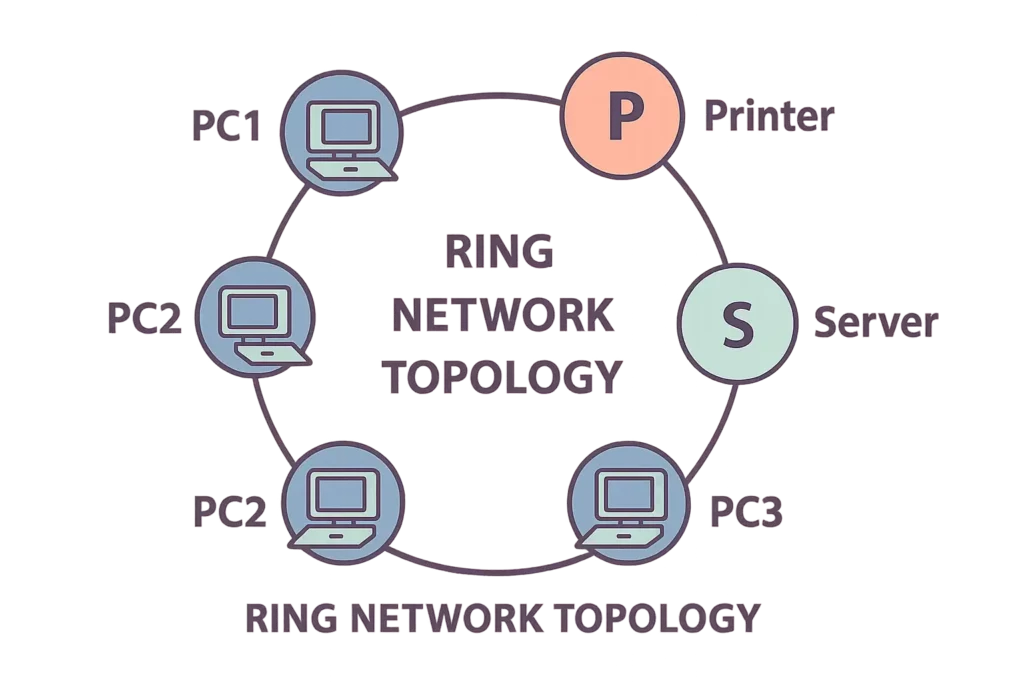
Tree Topology
It combines star topologies under a bus structure. Ideal for hierarchical data management.
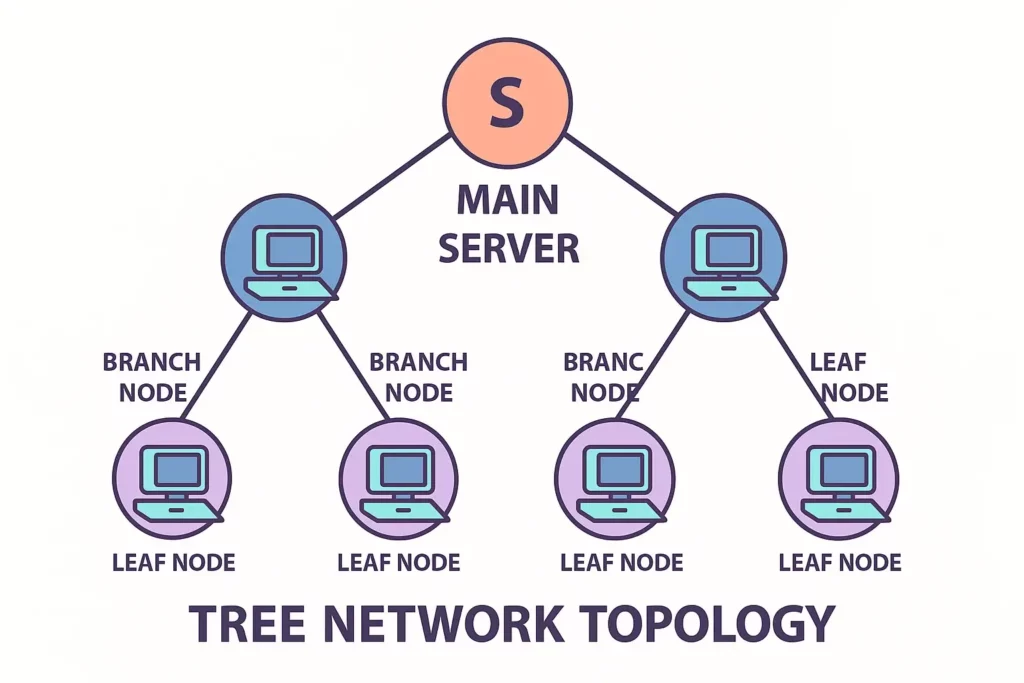
Graph Topology
Nodes connect randomly, allowing flexible and redundant communication paths.
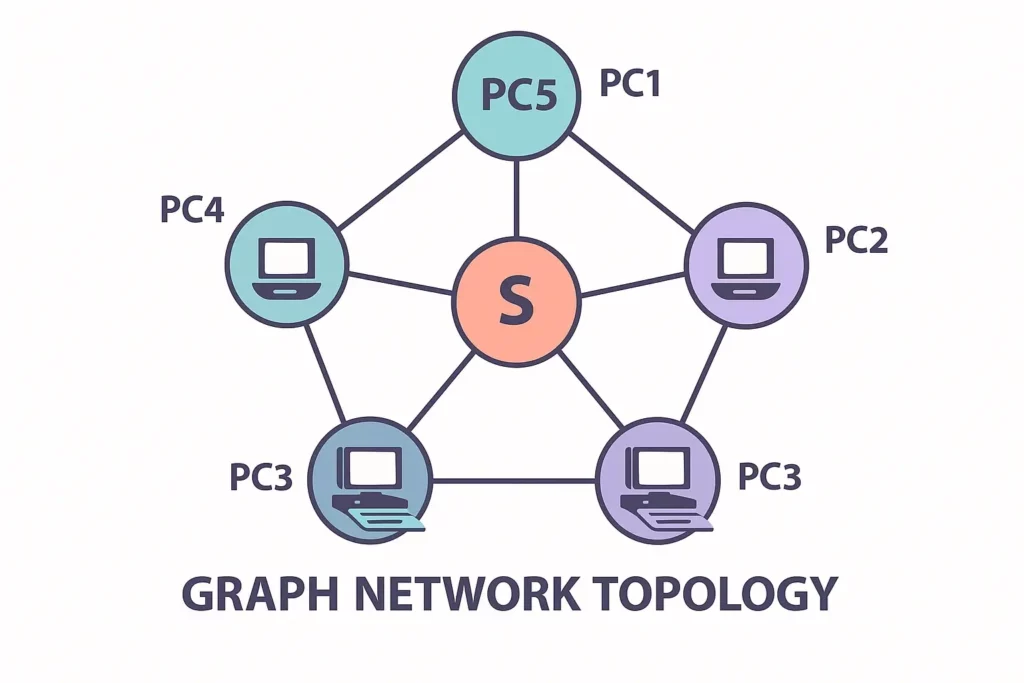
Essential Networking Protocols
Networking protocols define the rules for communication between devices.
Common protocols involved in the Basics of Computer Networks are:
- TCP/IP: Fundamental protocol suite for the internet.
- HTTP: Enables browsing websites.
- FTP: Facilitates file transfers.
- SMTP: Manages email transmission.
- DNS: Translates domain names into IP addresses.
Protocols ensure data is transmitted accurately and securely across networks.
Network Architectures: Peer-to-Peer vs. Client-Server
Peer-to-Peer (P2P) Architecture
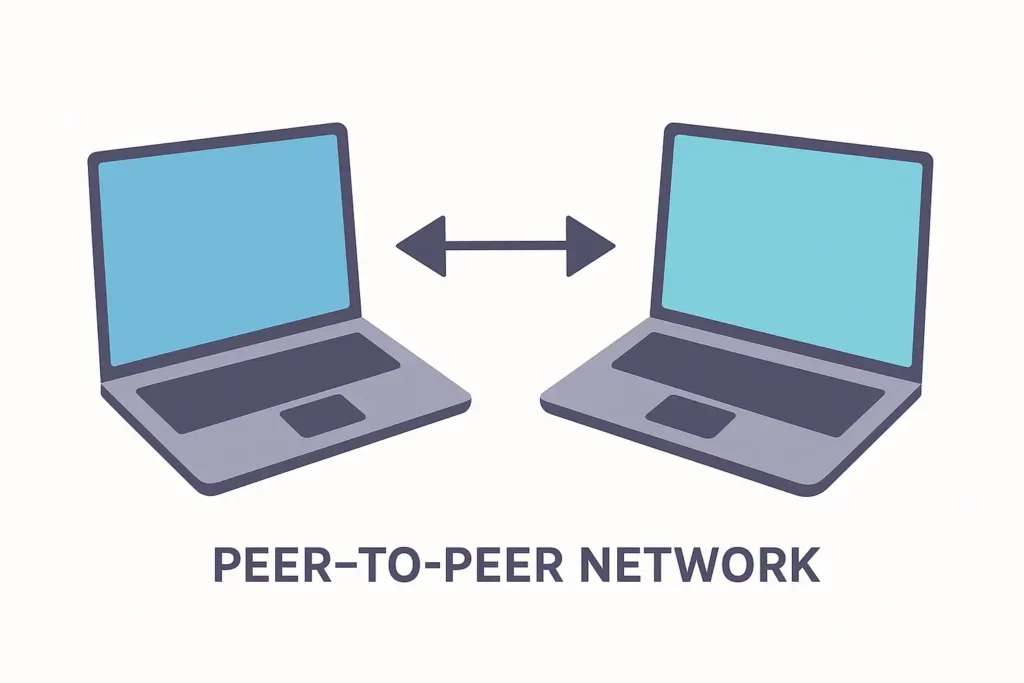
All nodes have equal status and share resources directly without a centralized server.
- Ideal for small networks.
- Simplifies file sharing and communication.
Client-Server Architecture
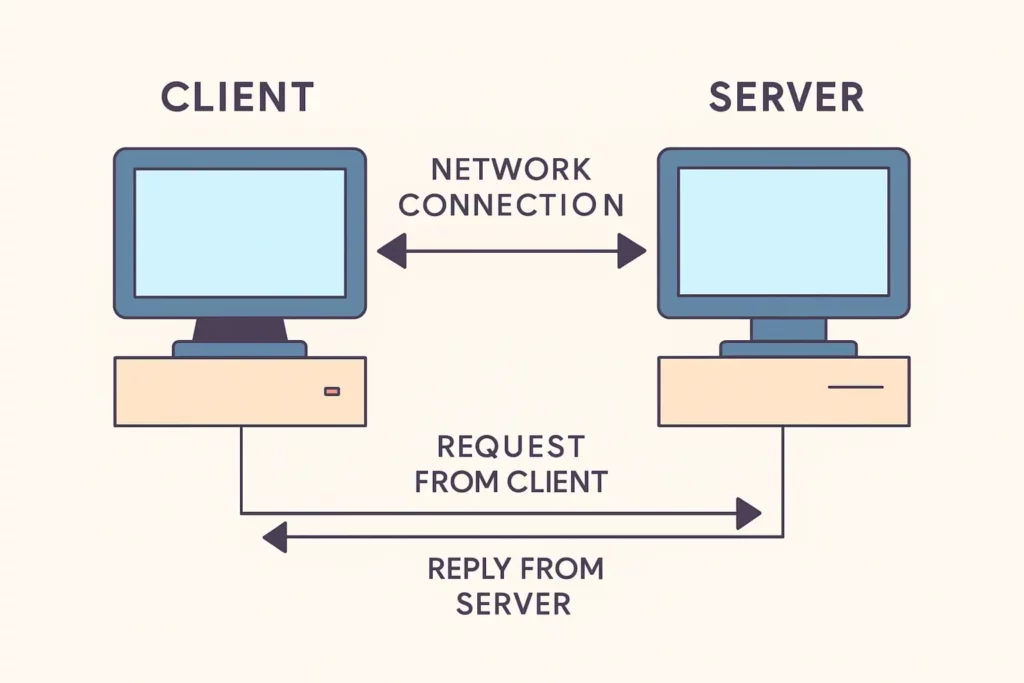
Clients request services, and servers provide them, often on a larger and more complex network.
- Supports thousands of devices.
- Used for web services, banking, and enterprise applications.
Understanding architectures is crucial to mastering the Basics of Computer Networks.
Advanced Concepts: Intranet, Extranet, and Internet
Intranet
An intranet is a private network used by organizations for internal communication and data sharing.
It enhances collaboration and streamlines workflow within a company.
Extranet
An extranet allows limited external access to internal systems for partners or clients.
It improves B2B communication while maintaining security.
Internet
The Internet, often called the “network of networks,” connects millions of private, public, academic, and business networks worldwide.
It powers activities like browsing, emailing, online shopping, and streaming.
Basic Applications of the Internet
The Internet complements the Basics of Computer Networks with versatile applications:
- Searching: Access an endless library of knowledge using search engines.
- Email: Fast and low-cost communication method.
- Browsing: Navigate countless websites through hyperlinks.
- Chat and Video Calling: Real-time communication through apps like Zoom, Skype, and Teams.
These applications highlight the critical role networks play in daily life.
Frequently Asked Questions (FAQs) About Basics of Computer Networks
What is the simplest definition of a computer network?
A computer network is a group of interconnected devices that communicate and share resources with each other.
What are the main types of computer networks?
The primary types are LAN, WAN, and MAN, each serving different geographic and operational needs.
Why is understanding the Basics of Computer Networks important?
It is essential for setting up, managing, and troubleshooting communication systems in businesses and personal use.
What is the difference between Intranet and Extranet?
An intranet is private and used internally, while an extranet offers limited access to external stakeholders.
What protocol is most important for the Internet?
TCP/IP is the backbone protocol suite that allows data to be routed and transmitted over the Internet.
Final Thoughts
Mastering the Basics of Computer Networks provides a strong foundation for careers in IT, cybersecurity, and digital communication. Whether you’re a beginner or brushing up on skills, understanding these basics is the first step to navigating the digital world effectively.