Hardware and Software: The Dynamic Duo
In the intricate dance of technology, hardware and software are the inseparable partners that bring your digital devices to life. Hardware represents the tangible, physical components you can touch and see, while software encompasses the intangible instructions and programs that guide those components. Understanding the interplay between hardware and software is key to unlocking the full potential of your computer, smartphone, or any other digital device.
Hardware: The Tangible Backbone of Technology

Hardware(Keyboard, Headphone, Mouse)
Hardware is the physical foundation upon which digital experiences are built. It includes everything from the sleek exterior of your laptop to the intricate circuitry within. Key hardware components include:
- Central Processing Unit (CPU): The “brain” of your computer, executing instructions and performing calculations.
- Memory (RAM): Temporary storage that holds data and programs currently in use.
- Storage Devices (HDDs/SSDs): Long-term storage for your operating system, applications, and files.
- Input Devices (Keyboard, Mouse): Allow you to interact with the computer by entering data and commands.
- Output Devices (Monitor, Printer): Present information visually or physically.
Software: The Invisible Intelligence
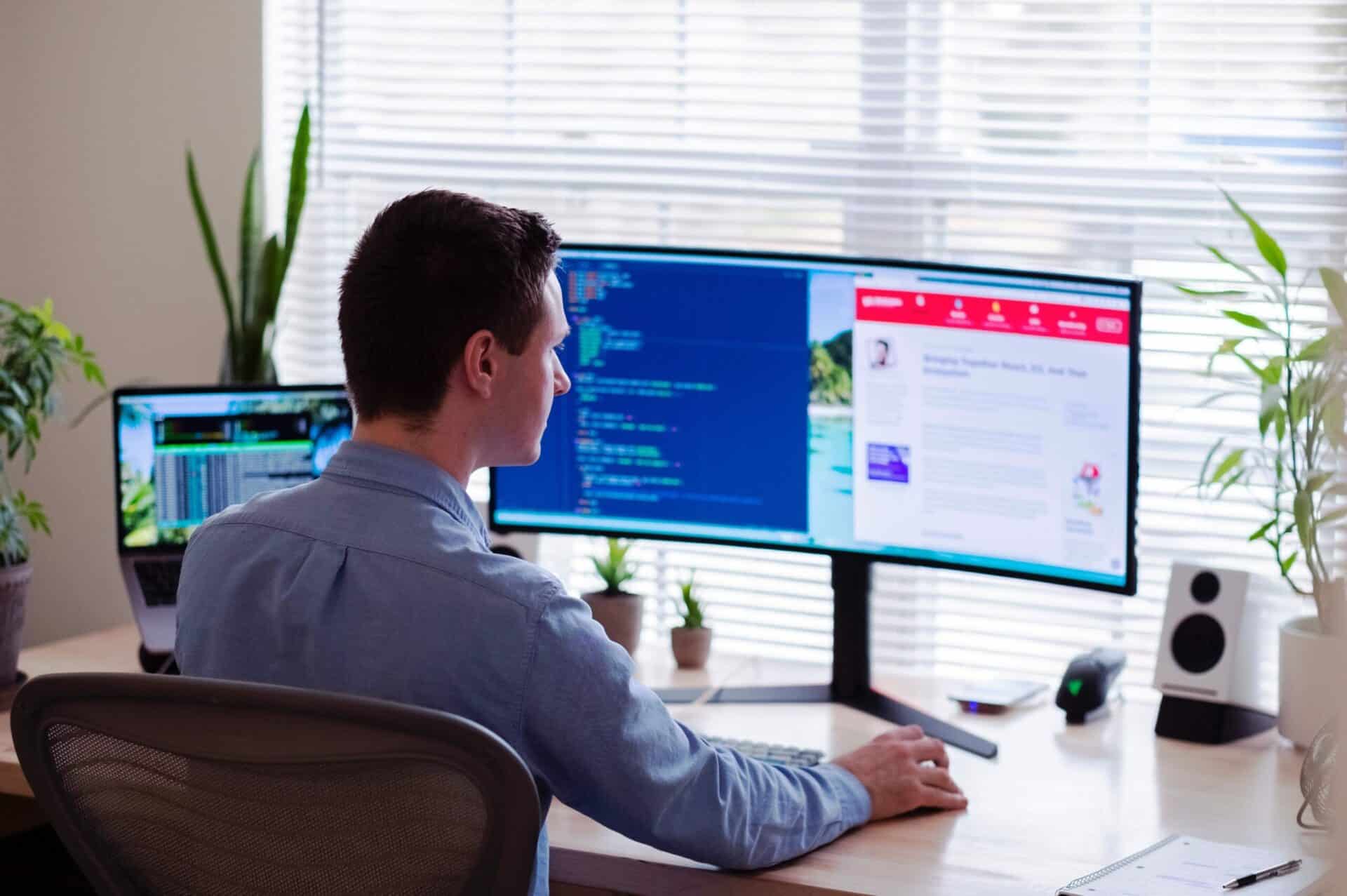
Software is the intangible code that breathes life into your hardware. It provides the instructions that tell your computer what to do, from booting up to running complex applications. Software encompasses:
- Operating System (OS): The core software that manages hardware resources and provides a platform for applications to run.
- Applications: Programs designed to perform specific tasks, such as word processors, web browsers, and games.
- Drivers: Software that allows your operating system to communicate with hardware devices.
- Firmware: Permanent software embedded in hardware, often used for low-level control and initialization.
The Symbiotic Relationship: Why Both Matter
Hardware and software are co-dependent. Hardware provides the platform, while software utilizes that platform to perform tasks. Without software, your computer would be an inert collection of circuits and chips. Without hardware, software would have no place to run.
Hardware’s Importance
- Performance: Hardware determines your computer’s processing speed, memory capacity, and storage capabilities,directly impacting its performance.
- Functionality: Different hardware components enable various functions, such as graphics cards for rendering visuals or sound cards for audio output.
- User Experience: Ergonomic keyboards, high-resolution displays, and responsive touchscreens contribute to a positive user experience.
Software’s Importance
- Versatility: Software enables your computer to perform a wide array of tasks, from editing documents to playing games to connecting with others online.
- Customization: Software allows you to personalize your computer experience, tailoring it to your preferences and needs.
- Problem Solving: Software can automate tasks, analyze data, and provide solutions to complex problems.
FAQs: Hardware and Software
Q: Which is more important, hardware or software?
A: Both are equally important. Hardware provides the foundation, while software brings the functionality. It’s like asking which is more important, the engine or the steering wheel of a car.
Q: Can I upgrade my computer’s hardware to improve performance?
A: Yes, upgrading components like the CPU, RAM, or storage drive can significantly boost performance.
Q: How do I know if a software program is compatible with my hardware?
A: Check the software’s system requirements to ensure they match your computer’s specifications.
Q: What are the different types of software?
Q: Can I use software designed for one operating system on a different one?
A: Generally, no. Software is often designed to be compatible with specific operating systems. However, some cross-platform software options exist.