Read command in bash
In the realm of Bash scripting, efficiently processing user input is a fundamental skill. The read command emerges as a versatile tool, enabling scripters to capture input from standard input and assign it to variables. Let’s explore the intricacies of the read command and its practical applications in Bash scripting.
Read Command
The read command facilitates the ingestion of input from standard input and parses it based on whitespace delimiters. Its syntax typically involves specifying variables into which the input will be stored. When multiple variables are specified, read distributes the input accordingly, breaking it into segments based on whitespace.
For instance, consider the following syntax:
read a b c
In this scenario, the first word from the input is assigned to variable a, the second word to b, and the remainder of the line to c.
Read Command Example
Combining the read command with control structures like while loops proves invaluable for processing input iteratively, especially when reading through entire files line by line.
Let’s examine a practical example to illustrate the usage of read:
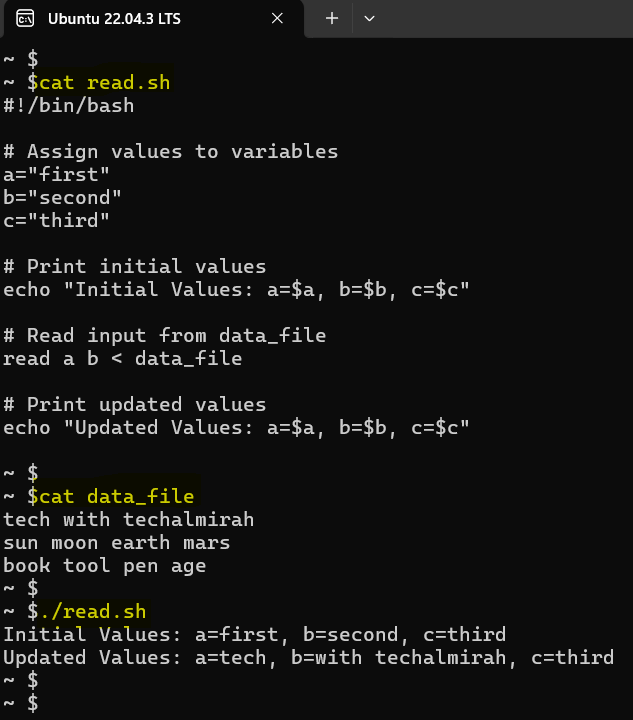
In this script (read.sh), we initialize three variables a, b, and c with predetermined values. Subsequently, we utilize the read command to capture input from the file data_file. Variable a receives the first word from the file, b obtains the remainder of the line, while c remains unchanged. Finally, we print out the updated values of the variables.
Conclusion
The read command stands as a cornerstone of Bash scripting, offering a seamless mechanism for capturing user input and integrating it into scripts. By mastering the intricacies of read, scripters can enhance their ability to interactively process input and craft robust and dynamic scripts. Experiment with read in your Bash scripts to streamline input handling and elevate your scripting prowess.