Bash documentation is your treasure trove of information for navigating the powerful world of shell scripting. Whether you’re a beginner struggling with basic commands or an experienced sysadmin crafting complex scripts, the official documentation is your go-to resource for understanding Bash’s syntax, features, and capabilities. This comprehensive guide will help you harness the various forms of bash documentation available, ensuring you have the knowledge to write efficient, reliable, and effective shell scripts.
Why Bash Documentation is Crucial
- Understanding Bash Syntax: Learn the rules of the language, from variables and functions to control flow and command substitution.
- Discovering Powerful Features: Explore lesser-known features that can automate tasks, streamline workflows, and supercharge your productivity.
- Troubleshooting Errors: When your scripts don’t behave as expected, the documentation provides insights into error codes and troubleshooting techniques.
- Staying Up-to-Date: Bash evolves, and the documentation reflects the latest changes and additions to the language.
How to Access Bash Documentation
1. The man Command: This is your quick reference guide for individual commands. Type man bash to access the comprehensive manual page for Bash itself.
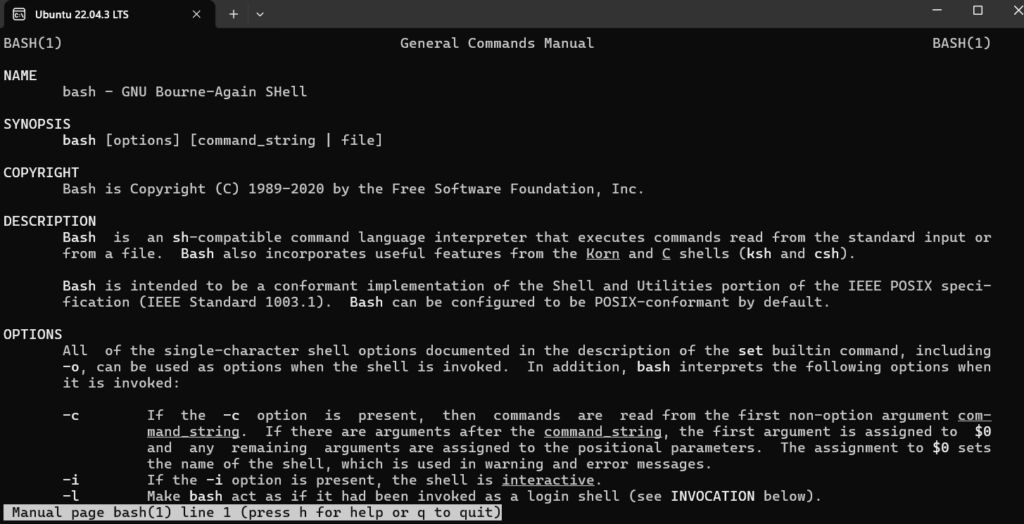
2. The info Command: The info system provides a more structured and navigable format for Bash documentation. Use info bash to dive into a hyperlinked manual with detailed explanations and examples.
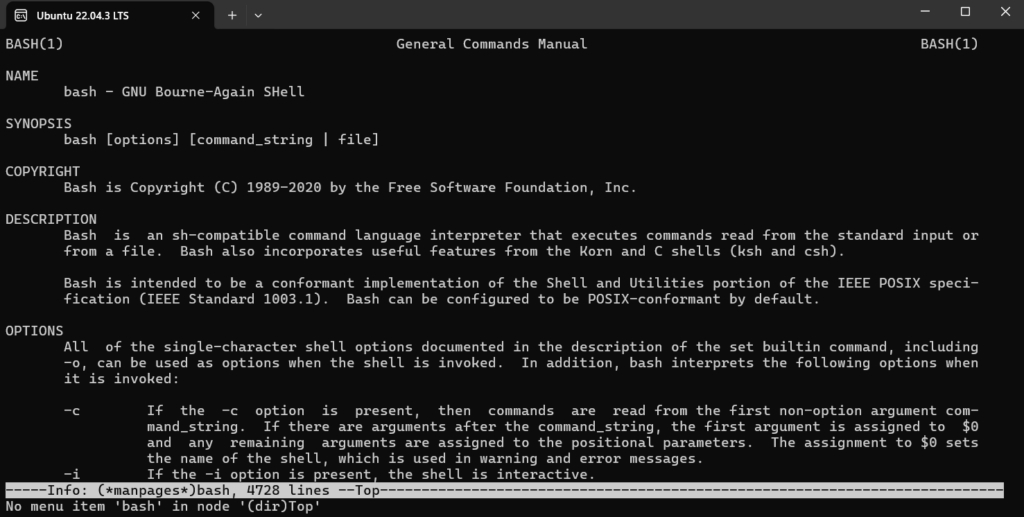
3. Online Documentation: The official Bash Reference Manual is available online at the GNU website: https://www.gnu.org/software/bash/manual/bash.html
4. bash-doc Package: On many Linux distributions, you can install the bash-doc package to access a local copy of the documentation.
Navigating Bash Documentation: Tips and Tricks
- Search Function: Both
manandinfohave built-in search capabilities. Use/followed by your search term to find relevant sections. - Table of Contents: The
infodocumentation has a hierarchical table of contents, allowing you to navigate through topics easily. - Examples: Look for examples within the documentation to see how commands and features are used in real-world scenarios.
- Community Resources: If you can’t find the answer in the official documentation, online forums and communities dedicated to Bash can be invaluable sources of help.
Beyond the Basics: Advanced Bash Documentation
As you become more proficient in Bash, explore these resources:
- Bash FAQ: Answers frequently asked questions and covers common pitfalls.
- Bash Cookbook: Provides practical recipes and solutions for various scripting tasks.
- The Advanced Bash-Scripting Guide: A comprehensive resource for experienced users.
FAQs: Bash Documentation
Q: Is the Bash documentation only for Linux users?
A: While Bash is primarily used on Linux and macOS, its documentation is applicable to any system where Bash is installed.
Q: Why is the man page so long?
A: The man page for Bash is comprehensive and covers every aspect of the shell, from basic commands to advanced features.
Q: Where can I find historical Bash documentation?
A: Older versions of the documentation can be found in the GNU Bash archives.
Q: Are there any interactive tutorials for learning Bash?
A: Yes, many interactive tutorials and online courses are available to help you learn Bash scripting.