A flowchart is a visual representation of a process or algorithm. Using a variety of symbols and arrows, it outlines the steps involved in solving a problem or completing a task. Think of it as a blueprint for your code, providing a clear and concise overview of the logic flow. Flowcharts are invaluable tools for planning, designing, and debugging algorithms, making them a fundamental skill for programmers and problem-solvers.
Why Flowcharts are Essential
- Clarity: Flowcharts visually depict complex processes, making them easier to understand and communicate.
- Efficiency: They help identify bottlenecks, redundancies, and potential errors in your logic before you start coding.
- Organization: Flowcharts break down problems into manageable steps, facilitating a structured approach to problem-solving.
- Debugging: When your code doesn’t work as expected, a flowchart can help you trace the flow of execution and pinpoint the issue.
- Collaboration: Flowcharts are a universal language, making it easier for teams to collaborate on projects and share ideas.
Essential Flowchart Symbols
- Start / End (Oval): Indicates the beginning or end of the flowchart.
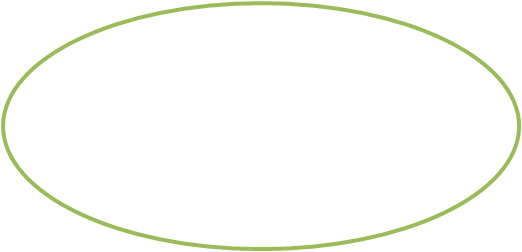
- Process Step (Rectangle): Represents a specific action or step in the process.
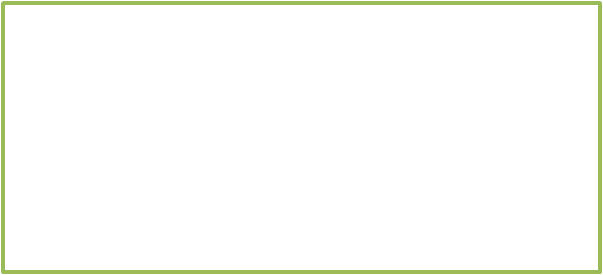
- Decision (Diamond): Represents a point where a decision is made, with multiple paths based on the outcome.
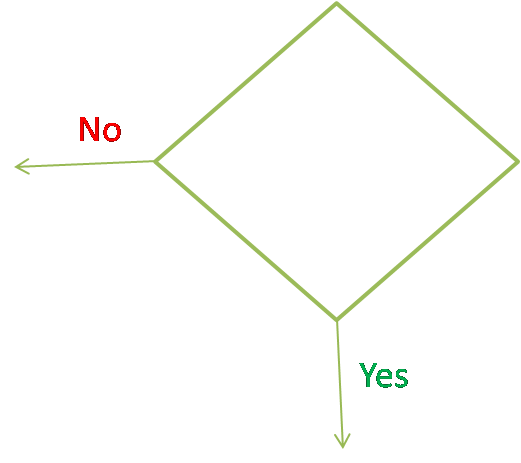
- Connector (Circle): Used to connect different parts of the flowchart on the same page.
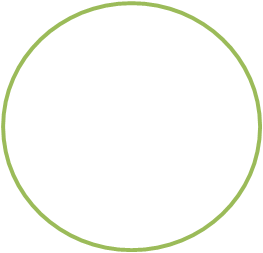
- Input / Output (Parallelogram): Represents input from the user or output to a device.
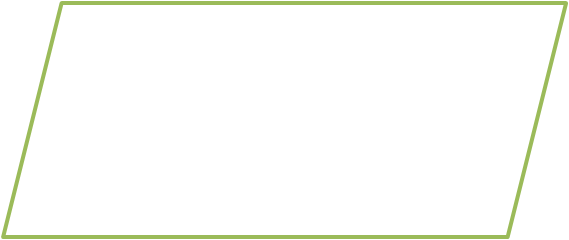
- Measurement: Represent measurements taken from sensors or user input.
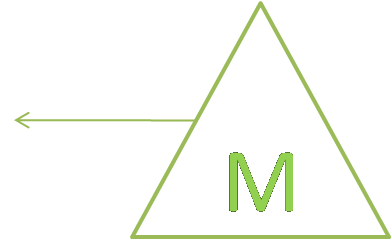
Note: To solve a problem in the simplest and better way we use an algorithm and flowchart so first, we will write an algorithm then we will make a flow chart for that problem.
Flowchart Examples
Let’s illustrate the power of flowcharts with two examples:
Algorithm:-
1. START
2. INPUT A,B
3. C=A+B
4. PRINT C
5. STOP
Flowchart:-
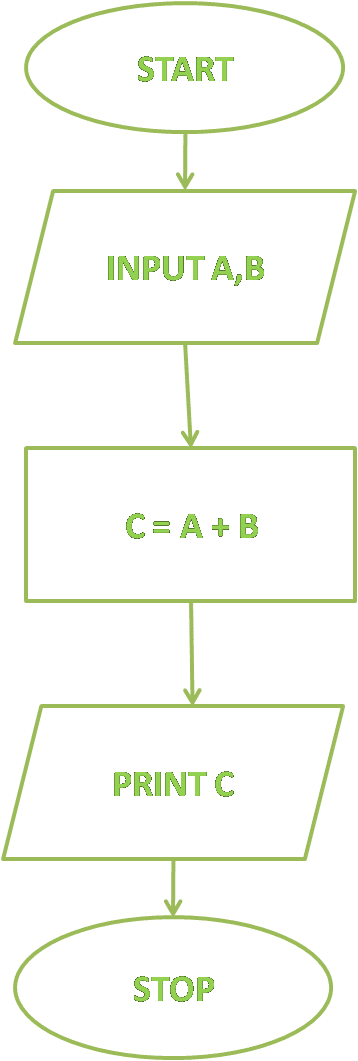
2. Printing Numbers from 1 to 100
1. START
2. I = 1
3. WHILE I <= 100 REPEAT STEPS 4 AND 5.
OTHERWISE MOVE TO STEP 6.
4. PRINT I
5. I = I + 1
6. STOP
Flowchart:-
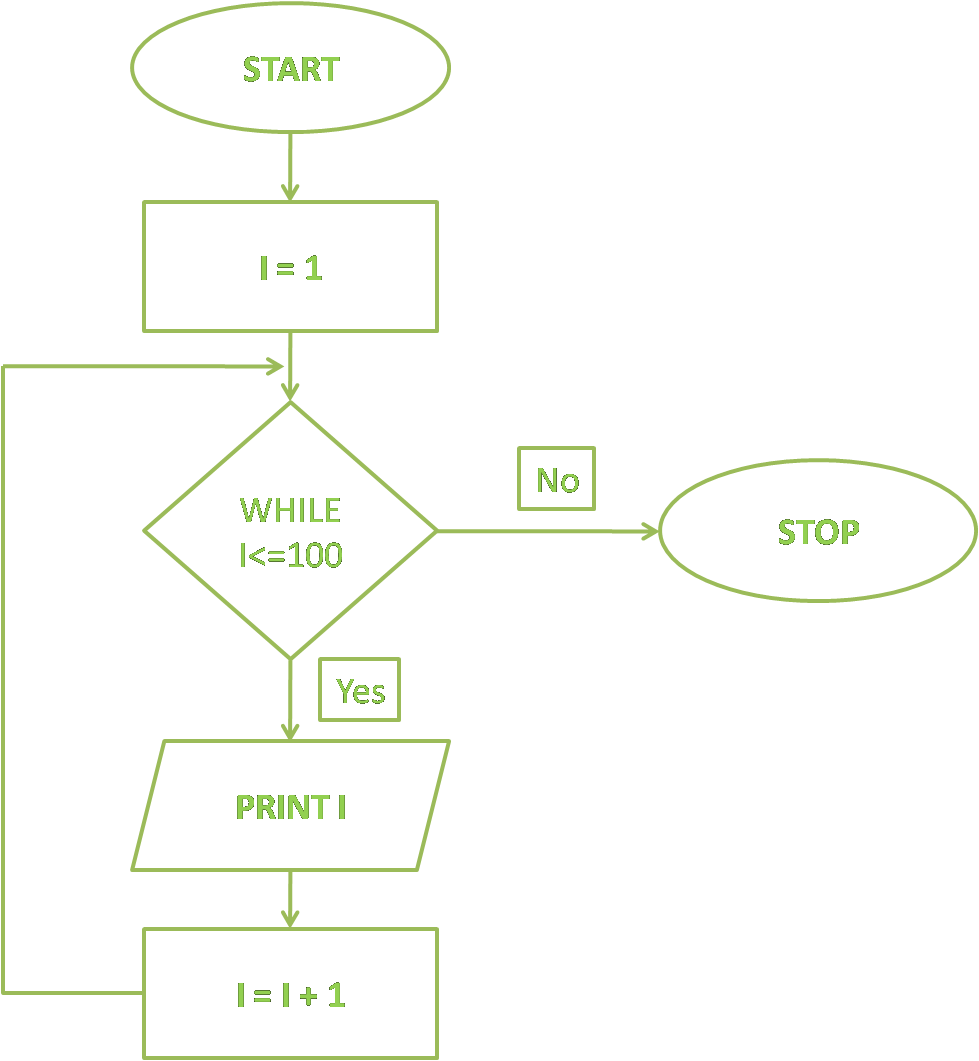
FAQs: What is a Flowchart?
Q: Are flowcharts only for programmers?
A: No! Flowcharts are valuable for anyone who needs to visualize and plan a process, whether it’s cooking a recipe, organizing an event, or troubleshooting a problem.
Q: Can I create flowcharts online?
A: Yes, many online tools and software applications make it easy to create and edit flowcharts. Some popular options include Lucidchart, Visio, and Draw.io.
Q: Are there different types of flowcharts?
A: Yes, flowcharts can be categorized based on their level of detail. High-level flowcharts provide a general overview, while detailed flowcharts break down each step into smaller sub-steps.
Q: Can I use flowcharts for project management?
A: Absolutely! Flowcharts are excellent for illustrating project timelines, task dependencies, and decision points.