In the realm of Bash scripting, mastering control structures like while loops is essential for crafting dynamic and efficient scripts. While loops provide a mechanism to execute a block of commands repeatedly as long as a specified condition holds true. Let’s delve into the intricacies of while loops and explore some practical examples to illuminate their usage.
While Loops
A while loop in Bash typically starts with the keyword while, followed by a condition. The loop body, encapsulated between do and done, consists of one or more commands to be executed iteratively. The loop continues executing as long as the condition evaluates to true.
For instance, consider the following syntax:
while [ condition ]; do
# Commands to execute
donePractical Applications
Iterating with Numeric Conditions
While loops are often employed for iterative tasks with numeric conditions. For example, looping through a sequence of numbers or processing data files line by line.
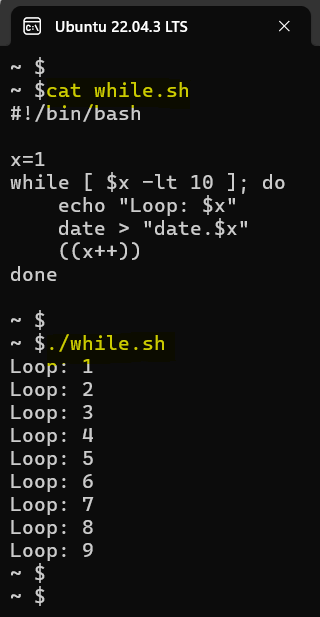
In this script, the loop iterates as long as the value of $x is less than 10. Within each iteration, it echoes the loop count and runs the date command, saving the output to a file named date.x. This illustrates how while loops can be utilized for repetitive tasks with numeric conditions.
Parsing Output with While and Read
While loops are also handy for parsing command output, especially when combined with the read command. This enables the extraction of specific data elements from command output, facilitating streamlined processing.
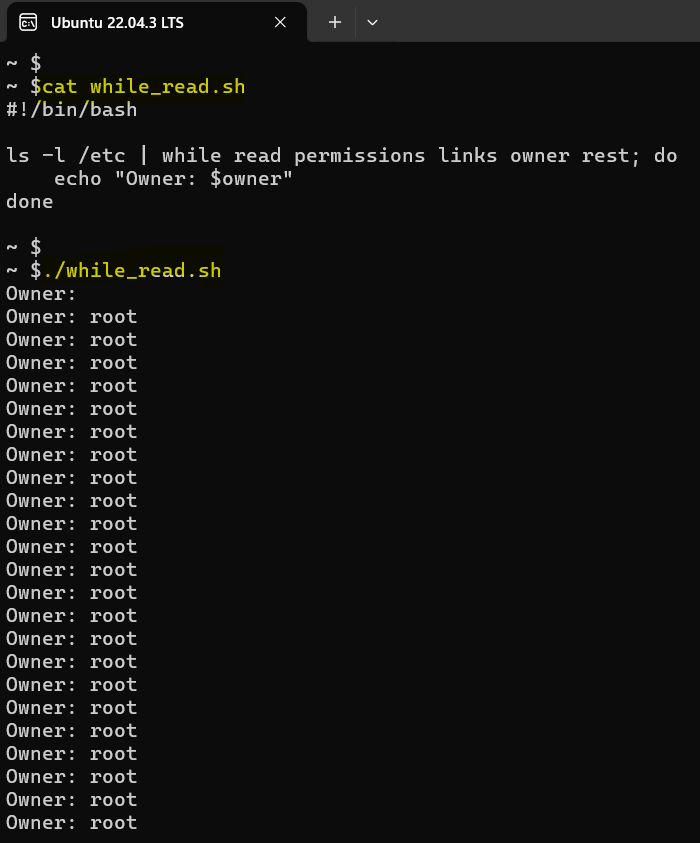
In this example, the script retrieves the output of ls -l /etc and pipes it into a while loop. Within each iteration, the read command extracts the permissions, link count, owner, and remaining information from each line of output. The script then prints the owner of each file or directory in the /etc directory.
Conclusion
While loops are indispensable tools in Bash scripting, offering a versatile mechanism for executing commands iteratively based on specified conditions. By harnessing the power of while loops, scripters can automate repetitive tasks, process data efficiently, and build robust and dynamic scripts. Experiment with while loops in your Bash scripts to unlock their full potential and elevate your scripting proficiency.