Mastering the Echo Command in Bash Scripts
The echo command in Bash is a versatile tool, indispensable for displaying messages and managing output in your scripts. Whether you are a beginner or an advanced scripter, mastering echo can significantly enhance your Bash scripting capabilities.
What is the Echo Command in Bash?
The echo command in Bash is primarily used to print messages or output text to the terminal. It is straightforward yet powerful, allowing for customization and control over how messages are displayed. This command serves as a foundation for crafting user-friendly and informative scripts.
Printing Messages with Echo
The echo command in Bash is commonly employed to display messages, whether simple or complex. For instance:
echo "Hello, World!"
This command prints a basic greeting to the terminal. However, the echo command offers much more than basic message printing. Let’s explore its advanced options.
Key Echo Options
#1 -n Option: Suppresses the trailing newline character.
For example:
echo -n "Hello," echo " World!"
Output:
Hello, World!
#2 -e Option: Enables special character interpretation like \n for newline or \t for tab.
echo -e "Line1\nLine2"
Output:
Line1
Line2
#3 -E Option: Disables special character interpretation, treating them as literals.
echo -E "\nLiteral Text"
Output:
\nLiteral Text
Advanced Uses of Echo in Bash
Leveraging File Redirection
The echo command in Bash integrates seamlessly with file redirection, allowing for more sophisticated use cases. For example:
#1 Redirect output to a file:
echo "Log entry" > log.txt
#2 Append output to a file:
echo "Another entry" >> log.txt
#3 Redirect standard output to standard error:
echo "Error occurred" >&2
These techniques are useful for logging, error handling, and debugging.
Dynamic Message Formatting
With echo’s special characters, you can format your output dynamically:
echo -e "User:\tJohn\nStatus:\tActive"
Output:
User: John
Status: Active
Practical Examples of Echo
Let’s explore a few examples to illustrate the versatility of echo:
- Printing greetings and messages with and without newline characters.
- Formatting output using tab and newline characters.
- Demonstrating the effect of
-eand-Eoptions on special character interpretation.
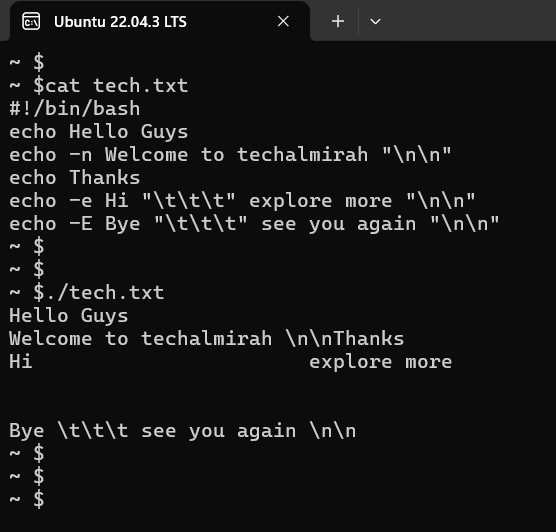
Why Master the Echo Command?
The echo command in Bash is foundational for creating robust, readable, and interactive scripts. By understanding its options and applications, you can:
- Display custom messages.
- Format output for clarity.
- Handle errors effectively.
- Improve script usability.
FAQ: Echo Command in Bash
1. What does the echo command do in Bash?
The echo command prints text or variables to the terminal, making it essential for communication within scripts.
2. How do you suppress a newline with echo?
Use the -n option, e.g., echo -n "Hello".
3. Can echo handle special characters?
Yes, with the -e option, special characters like \n (newline) and \t (tab) are interpreted.
4. How do you redirect echo output to a file?
5. What’s the difference between -e and -E options in echo?
The -e option enables special character interpretation, while -E disables it, treating them as literals.
Mastering the echo command in Bash is key to efficient scripting. Experiment with its options and integrations to unlock its full potential!